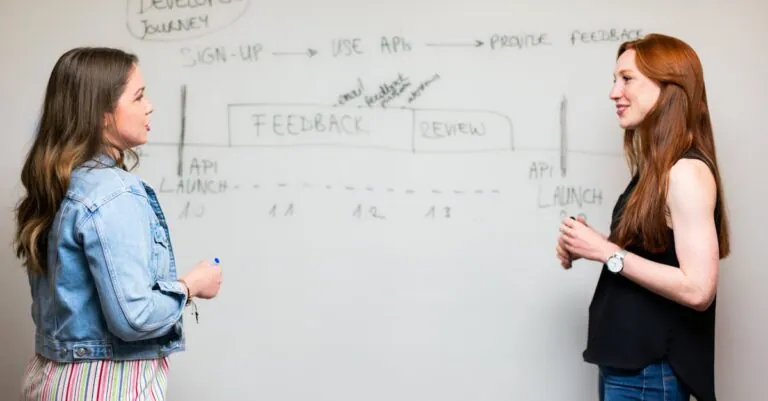In the fast-paced world of software development, continuous integration and continuous delivery (CI/CD) are the bread and butter of efficient workflows. But what’s a great CI/CD pipeline without reliable testing? Enter Selenium, the superhero of automated testing. With its ability to mimic user interactions, it ensures that applications don’t just look good on paper but also perform flawlessly in the real world.
Table of Contents
ToggleOverview of Selenium in CI/CD
Selenium plays a crucial role in CI/CD by facilitating the automation of testing processes. It allows teams to integrate testing into their development workflows, improving efficiency. With Selenium, developers can simulate user interactions, ensuring applications behave as expected across different scenarios.
Test scripts created with Selenium can be run quickly within a CI/CD pipeline. Continuous feedback from these automated tests leads to faster detection of issues. Executing tests on various browsers and platforms ensures compatibility, further enhancing user experience.
In CI/CD environments, Selenium tests fit seamlessly into build processes. They trigger automatically with every code commit, enabling real-time validation. Implementing Selenium helps maintain high-quality standards while reducing manual testing effort.
Collaboration between developers and QA teams strengthens when using Selenium within CI/CD frameworks. Both groups can share test cases and results, fostering transparency. Such collaboration leads to more reliable software releases, minimizing risks associated with deployments.
Integration with CI/CD tools is straightforward. Major platforms like Jenkins, CircleCI, and GitLab support Selenium, making setup easier. This compatibility allows teams to leverage existing infrastructure without extensive reconfiguration.
Monitoring test outcomes becomes more manageable through CI/CD integrations. Dashboards display real-time results and trends over time. Analyzing these results supports informed decision-making and continuous improvement of the testing process.
Importance of Automated Testing
Automated testing plays a vital role in CI/CD processes, ensuring software quality and reliability. Selenium stands out as a powerful tool that enhances testing efficiency.
Benefits of Using Selenium
Selenium offers multiple advantages for automated testing. Test execution speed significantly increases with Selenium, facilitating rapid feedback loops in CI/CD pipelines. Compatibility testing becomes seamless, as it supports various browsers and platforms. Developers appreciate the capacity to create reusable test scripts, reducing maintenance efforts. Test automation with Selenium eliminates human errors prevalent in manual testing, resulting in more accurate outcomes. Continuous integration environments benefit immensely from real-time test execution, allowing for immediate detection of issues.
Challenges Faced in CI/CD Integration
Integrating Selenium into CI/CD poses unique challenges. Setup complexity often arises when configuring test environments and dependencies. Overhead in execution time can occur, especially with extensive test suites that slow down build processes. Test maintenance becomes a concern, as frequently changing application code requires regular updates to test scripts. Debugging failed tests can also be tricky; it may require significant effort to pinpoint root causes. Furthermore, team collaboration may suffer if communication between developers and QA is ineffective, preventing optimal utilization of test results.
Setting Up Selenium for CI/CD
Setting up Selenium for CI/CD involves several essential components and installation steps that streamline the process of automated testing.
Required Tools and Technologies
Selenium requires specific tools for effective integration into a CI/CD pipeline. First, a testing framework like TestNG or JUnit is needed for organizing and executing test cases. Second, Selenium WebDriver acts as the interface with browsers, simulating user interactions for testing. Also, CI/CD tools such as Jenkins or CircleCI facilitate automation of build and deployment processes. Docker can package Selenium tests and their environments, ensuring consistency across different setups. Virtual machines or cloud services provide additional environments for testing across multiple browsers and platforms. Collaboration tools like Git also play a crucial role in version control and tracking changes in test scripts.
Step-by-Step Installation Guide
Install essential tools to set up Selenium in a CI/CD environment. Begin by installing Java Development Kit (JDK), which is necessary for running Selenium. Next, configure Maven or Gradle as a build tool to manage dependencies easily. After that, download and integrate Selenium WebDriver compatible with your browser of choice. Use browser drivers such as ChromeDriver or GeckoDriver to facilitate browser automation. Following this, set up your CI/CD tool, such as Jenkins, ensuring it’s configured to trigger tests upon code commits. Integrate the chosen testing framework and ensure it’s linked to both Selenium and CI/CD tools, enabling efficient test execution. Finally, commit the project to Git, with all requisite scripts and configurations, to enable version control and collaboration among team members.
Best Practices for Using Selenium in CI/CD
Implementing effective practices enhances the integration of Selenium in CI/CD processes. These strategies ensure high-quality and efficient automated testing.
Effective Test Strategy
Developing an effective test strategy is essential. Prioritize critical features and user flows first for testing. Automating smoke tests and high-priority functional tests allows rapid feedback. Test coverage remains vital, addressing both positive and negative scenarios. Involve stakeholders in identifying areas of focus for tests. Regularly review and update test cases to align with application changes. Utilize parallel testing to speed up execution time, especially for large test suites. Overall, a well-structured test strategy fosters better collaboration between development and QA teams.
Maintaining Test Scripts
Maintaining test scripts requires ongoing attention. Regularly audit and refactor scripts to ensure they remain relevant as application features evolve. Incorporating version control for test scripts simplifies tracking changes and accountability. Teams can prevent script obsolescence by utilizing a modular approach, allowing easy updates to test components. Establishing a routine for script reviews promotes best practices and improves code quality. Communication between developers and testers plays a crucial role in adapting scripts to reflect any changes in the application. Continuous maintenance ensures tests remain effective and reduce the likelihood of false negatives.
Conclusion
Selenium’s integration into CI/CD processes is a game changer for software development teams. By automating testing, it not only boosts efficiency but also enhances software quality through reliable and consistent feedback. The ability to run tests across multiple environments ensures applications meet user expectations while minimizing manual intervention.
Though challenges exist in setup and maintenance, the long-term benefits of using Selenium far outweigh the initial hurdles. With effective strategies in place, teams can foster collaboration and transparency, leading to more robust software releases. As CI/CD continues to evolve, leveraging Selenium will remain essential for achieving high standards in automated testing and overall project success.