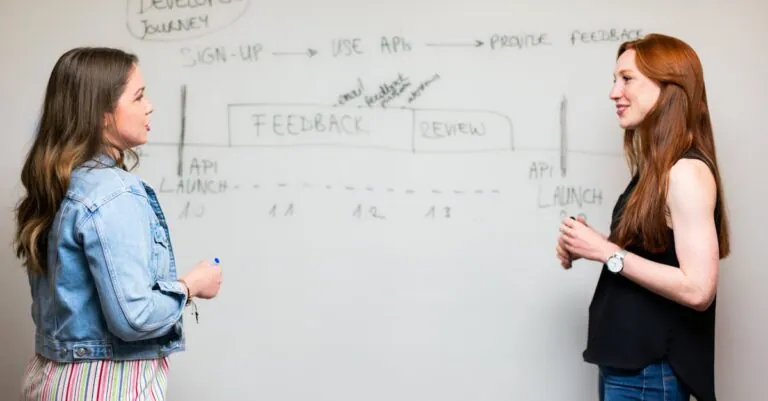In the bustling world of web development, REST client tools are the unsung heroes that make API interactions smoother than a freshly brewed cup of coffee. They’re like the Swiss Army knives for developers, allowing them to send requests, test endpoints, and analyze responses—all without breaking a sweat. If you’ve ever felt the frustration of wrestling with APIs, you know just how essential these tools can be.
Table of Contents
ToggleOverview of REST Client Tools
REST client tools play a crucial role in web development by streamlining the interaction with APIs. These applications allow users to send HTTP requests to specified endpoints and receive responses in various formats, such as JSON or XML. Typically, developers utilize these tools to perform actions like GET, POST, PUT, and DELETE, which are fundamental to managing data between clients and servers.
Many REST client tools provide an intuitive interface for users. Postman, for example, enables developers to create collections of requests, making it easy to organize tests and share them with team members. Insomnia also offers a user-friendly design, supporting features like environment variables and authentication methods, which simplifies the process of working with multiple APIs.
Monitoring API performance or responses is another significant function of these tools. Various features, including response time tracking and error logging, help identify integration issues during development. Swagger UI is notable for its interactive documentation, allowing developers to visualize API endpoints and test them directly from the documentation.
Integrating REST client tools into a workflow enhances collaboration among teams. Developers can share their request collections or export configurations, ensuring everyone has access to the same information. This shared understanding reduces discrepancies during the development process and leads to more efficient project completion.
The ability to automate testing further elevates the utility of REST client tools. Tools like Postman and SoapUI offer scripting capabilities to create automated test suites, which increases development speed and consistency. By incorporating these practices, teams can easily validate the functionality of their APIs and ensure robust performance.
Key Features to Look For
Selecting the right REST client tool hinges on specific features that enhance productivity. Here are the key features to consider.
User Interface and Usability
A user-friendly interface streamlines interactions, making navigation intuitive. Popular tools often include organized layouts, allowing easy access to various functionalities. The best tools prioritize usability with drag-and-drop capabilities and clearly labeled buttons. Comprehensive documentation and tutorials enhance learning curves for new users. Glancing at user reviews often reveals satisfaction with interface design. Flexible configurations and settings help cater to individual developer preferences, ensuring a comfortable workspace. Overall, effective usability minimizes frustration, allowing developers to focus on their tasks.
Authentication Support
Robust authentication support improves security and facilitates safe API interactions. Many REST client tools offer built-in options for managing access tokens, OAuth, and API keys. Streamlined authentication settings allow developers to configure connections quickly. Tools that provide multiple authentication protocols cater to diverse project needs. Advanced security features, such as encrypted token storage, enhance data protection, ensuring sensitive information remains secure. Additionally, clear guidance on implementing authentication fosters a better understanding among users. This feature is essential for maintaining secure API communication in development projects.
Response Formatting
Efficient response formatting enriches the ability to visualize API results clearly. Well-designed tools present responses in various formats, including JSON and XML, aiding developers in analysis. Customizable response views allow users to switch between format types easily. Integration with visualization tools enhances the interpretation of complex data. Persistent options for prettifying responses encourage quick identification of key elements. Furthermore, response filtering directly addresses specific queries, improving interaction efficiency. By providing detailed response info, tools effectively support data-driven decision-making processes in development.
Popular REST Client Tools
REST client tools play a critical role in enhancing API interactions. Here are some commonly used tools among developers.
Tool 1: Postman
Postman stands out for its intuitive interface and extensive features. Users can create and manage requests effortlessly. Features like environment variables and collections facilitate organized workflows. Developers appreciate the ability to automate tests and validate API responses. Sharing request collections promotes teamwork among developers. Detailed response views further assist in data analysis. According to a 2023 survey, over 80% of developers favor Postman for its robust functionality and ease of use.
Tool 2: Insomnia
Insomnia emphasizes simplicity and elegance. Its user-friendly layout allows easy navigation through requests. Developers benefit from powerful features, including robust authentication support. Users can test REST and GraphQL APIs seamlessly, enhancing flexibility. Insomnia also supports environment variables for quick configuration changes. With real-time collaboration features, teams can coordinate more efficiently. Many users report it boosts productivity, particularly in complex projects.
Tool 3: Curl
Curl remains a favorite for command-line enthusiasts. It provides simplicity and versatility in making HTTP requests. Users can interact with APIs directly via terminal commands, allowing for quick testing. The tool supports various protocols beyond HTTP, enhancing its utility. Developers appreciate the ability to script requests for automation. Curl’s lightweight nature makes it ideal for quick tests during development. Popular among advanced users, it delivers powerful features with minimal overhead.
Use Cases for REST Client Tools
REST client tools serve various purposes in modern software development. They play a crucial role in enhancing productivity and ensuring seamless API interactions.
API Testing
API testing remains a primary use case for REST client tools. Developers send requests to endpoints to validate functionalities, checking if responses match expectations. Automating tests enables consistent verification, significantly reducing the chances of errors in production. Using tools like Postman, teams can run collections of tests, making regression testing straightforward. Additionally, response time measurement supports performance testing, identifying potential bottlenecks. Efficiently organizing requests into folders enhances test management. These capabilities yield faster feedback, crucial during development cycles.
Debugging
Debugging becomes simpler with REST client tools. Developers analyze responses to pinpoint issues quickly, examining status codes and response bodies for anomalies. Features like error logging provide insights into failures, guiding users to effective solutions. Simplifying this process helps teams identify broken endpoints or incorrect parameters swiftly. Having detailed responses displayed in various formats aids in interpreting issues. Effective tools also support re-sending requests with modifications, enabling quick iterations on fixes. Customizable views enhance the debugging experience, allowing developers to focus immediately on the critical aspects of responses.
Conclusion
REST client tools are indispensable for modern web development. They empower developers to interact seamlessly with APIs while enhancing productivity and collaboration. By offering user-friendly interfaces and robust features, these tools simplify tasks like testing, debugging, and performance monitoring.
As the demand for efficient API management continues to grow, choosing the right REST client tool can significantly impact a developer’s workflow. Whether it’s Postman with its extensive capabilities or Insomnia’s simplicity, the right tool can streamline processes and foster better team dynamics. Embracing these tools not only improves efficiency but also ensures that APIs function as intended, ultimately leading to successful project outcomes.